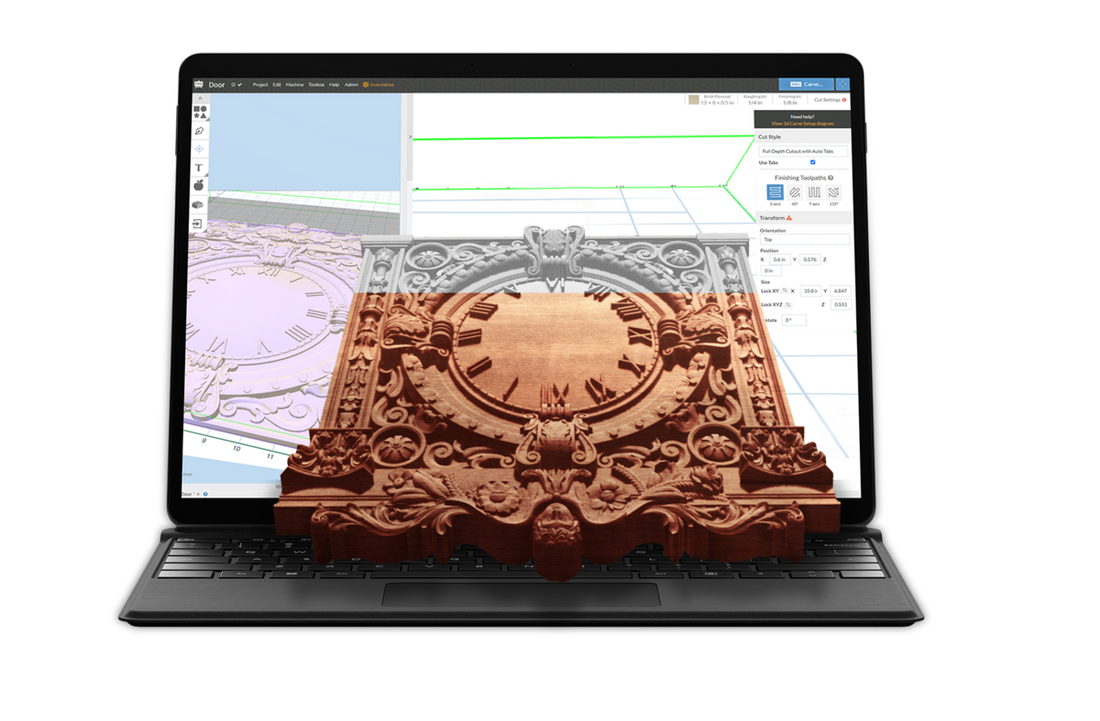Introduction:
In the world of CNC machining, precision and ease of use are paramount. Easel Pro, a powerful software solution by Inventables, takes your desktop CNC experience to new heights. In this blog post, we'll delve into how Easel Pro integrates with a range desktop CNC machines, offering a winning combination of versatility and innovation.
Section 1: Understanding Easel Pro's Capabilities
1.1 Intuitive Design Interface:
Easel Pro's user-friendly design interface stands as a testament to its commitment to making CNC machining accessible for all skill levels. With drag-and-drop functionality, customizable toolpaths, and real-time preview features, creating intricate designs has never been more straightforward.
1.2 Advanced Toolpath Options:
Easel Pro goes beyond the basics with advanced toolpath features. From V-carving to 3D carving, the software offers a range of options to suit various project requirements. This flexibility ensures compatibility with a wide array of CNC machines.
Section 2: Seamless Integration with Third-Party Desktop CNC Machines
2.1 Machine Compatibility:
One of the standout features of Easel Pro is its compatibility with a range of third-party desktop CNC machines. Whether you're using a Shapeoko, X-Carve, Millwright, Onefinity or another popular model, Easel Pro seamlessly integrates with these machines, opening up a world of possibilities for CNC enthusiasts. Here is a full list:
2.2 Importing and Exporting G-Code:
Easel Pro allows users to import and export G-code, making it easy to use with various CNC machines. This feature ensures that your meticulously crafted designs in Easel Pro can be executed flawlessly on the CNC machine of your choice.
Section 3: Enhancing Efficiency and Precision
3.1 Material Inventories:
Easel Pro assists users in managing material inventories efficiently. This feature is invaluable for CNC operators, enabling them to plan and optimize their projects based on available materials.
3.2 Real-Time Simulations:
Before committing to the actual CNC machining process, Easel Pro provides a real-time simulation feature. This allows users to visualize the toolpaths and make any necessary adjustments, reducing the risk of errors during the actual machining.
Section 4: Tips for Optimizing Easel Pro with Your CNC Machine
4.1 Toolpath Optimization:
Explore Easel Pro's toolpath optimization features to ensure the most efficient and precise cuts. Experiment with different settings to find the sweet spot for your specific CNC machine.
4.2 Customizable Workpieces:
Take advantage of Easel Pro's ability to work with customizable workpieces. Tailor your designs to fit the specifications of your CNC machine and material dimensions for optimal results.
Conclusion: Elevate Your CNC Experience with Easel Pro
In conclusion, the integration of Easel Pro with third-party desktop CNC machines is a game-changer for CNC enthusiasts and professionals alike. Its intuitive design interface, seamless machine compatibility, and advanced features make it a must-have tool for those seeking precision and efficiency in their CNC projects.
Ready to elevate your CNC experience? Unlock the full potential of your desktop CNC machine with Easel Pro and revolutionize your craftsmanship. Explore the possibilities, create with confidence, and bring your designs to life. #EaselPro #CNCMachining #PrecisionCraftsmanship