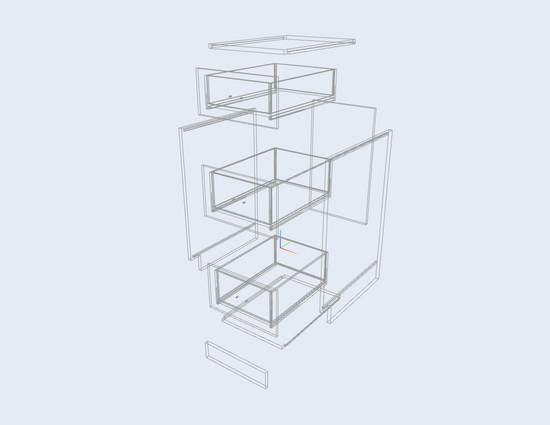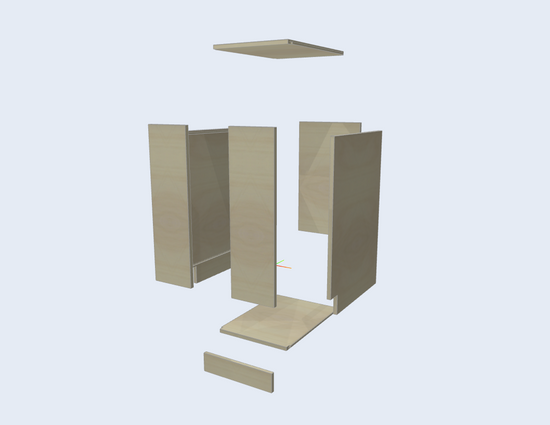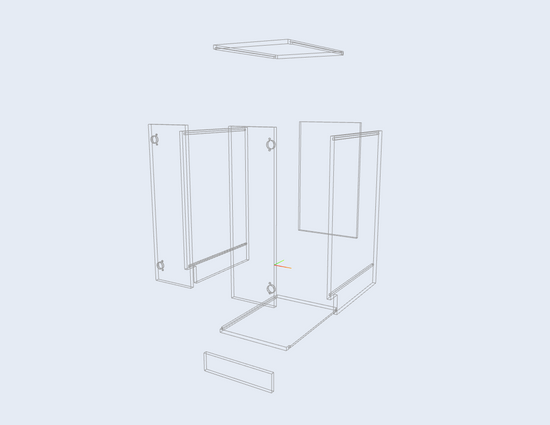-
EASY
Design for free with a simple-to-use interface and share with clients
-
SMART
Real-Time 3D Visualization
Calculates material costs as you go
-
FAST
Compiles cut-ready files automatically
For both table saws and CNC machines
Easel Cabinetmaker
With the easiest cabinet design software you can go from custom cabinet design to production in a few easy steps. Get started for free.
Easel Cabinetmaker
Supported Features
Cabinet Types
Standard wall cabinets
Standard base cabinets
Drawer base cabinets
Sink base cabinets
Blind corner cabinets
90° corner cabinets
Standard Island cabinets
Optional doors, shelves, and drawers
Cabinet Styles
Framed and frameless cabinets
Flat-panel door and drawer fronts
Shaker panel door and drawer fronts
Glass frame door fronts
Inset, full-overlay, and partial-overlay fronts
Construction
Optional integrated toe-kicks
Butt joint and blind-dado box construction
Locking-rabbet drawer construction
Custom door and drawer dimensions
Material selection for box, fronts, backs, shelves, and drawers
False drawer fronts
Optional system 32 drill-holes
Adjustable and fixed shelves
Filler panels
Hardware
Compatibility with supported Blum hardware
Optional holes and cut-outs for easy installation of hardware
Hinges and hinge plates
Drawer slides and locking devices
Door and drawer pulls/knobs
Visualization
Real-time 3D rendering
Individual-cabinet and full-design views
Wireframe and exploded view settings
Image download of 3D scene
Custom cabinet finishes
Custom material finish for pulls and knobs
Manufacturing
Optimized to integrate seamlessly with the 4x4 X-Carve Pro CNC machine
Works directly with other size-appropriate, grbl based CNC machines
Efficient panel optimization and nesting
Automatic cut list generation from designs
Cut lists for table, track, and panel saws
Support for sheet goods and dimensional lumber
Custom stock material dimensions
Detailed Design BOMs
Collaboration & Interaction
Presentation view to share Designs with clients and other collaborators
Commenting in Designs for asynchronous collaboration
Make updates to shared Designs in real time
Business Tools
Job tracking and project management tools
Save notes, checklists, and images for each job
Integrated cost and profit estimation
Connect with other Cabinetmakers and stay up to date with new releases through the Easel Cabinetmaker forum!
Easel Cabinetmaker Plans & Pricing
Easel Cabinetmaker + X-Carve Pro CNC
One platform to scale your cabinetmaking business
Collapsible content
Generate manufacturing estimates
Software automatically estimates cutting times for each job
Professional results without the learning curve
World class customer success team to help with sales questions, onboarding and setup, and technical troubleshooting
1-year limited warranty included with every X-Carve Pro CNC machine purchase with option to add 3 year extended protection plan
Priority support includes virtual training and troubleshooting as needed
Machine ships with factory calibrated, fully assembled X-Axis gantry - only minimal assembly is required.
You'll be up and running within 2-3 hours of receiving your new X-Carve Pro CNC machine and cutting real parts on day 1
Safer operations with integrated dust control
Hands-free cutting
Dust collection bundle included in your CNC machine purchase
Flexibility in design and edits
Design change requests from clients can be done quickly in the software and flow through to your cutting files automatically
Reduced material waste
Minimize material loss with layout control of nested parts in your cutting files
Accurate, high-quality cuts
Minimize costly errors with cutting accuracy down to .001 inches