CNC halftoning is an interesting technique that allows makers to create stunning grayscale images using a CNC machine. Whether you’re crafting unique artwork, custom signage, or intricate portraits, halftoning adds a whole new dimension to your projects. In this step-by-step guide, we’ll explore how to achieve CNC halftoning using Inventables’ tools and software.
What is CNC Halftoning?
Halftoning is a method used to simulate gradients and shading in an image by varying the size and spacing of dots or lines. Traditionally used in printing, this technique has been adapted for CNC machines, where small cuts, dots, or engravings create a visually stunning effect.
Tools and Materials You’ll Need
-
X-Carve Pro or X-Carve – The ideal CNC machine for precision and accuracy.
-
Easel Software – Inventables’ powerful and user-friendly CNC design software.
-
V-bit or Engraving Bit – Essential for creating the fine details of a halftone pattern.
-
Material – Wood, acrylic, or any smooth-surfaced material that can hold the engraving detail.
Step-by-Step Process for CNC Halftoning
1. Choosing the Right Image
Start with a high-contrast black-and-white image. The clearer the contrast, the better your halftone effect will be. Convert the image into a halftone pattern using software like Photoshop, GIMP, or Easel’s image tracing feature.
2. Importing the Image into Easel
Upload your processed halftone image into Inventables’ Easel software. Adjust the settings based on the bit size, depth, and material type. Easel allows you to fine-tune the engraving depth and dot spacing for optimal results.
3. Selecting the Right Bit
A V-bit or engraving bit works best for halftoning because of its ability to create fine details. A smaller angle (e.g., 30° or 60°) helps achieve more precise shading effects.
4. Setting the Correct Feed Rate and Depth
-
Depth Per Pass: Keep it shallow (0.01” to 0.03”) for high detail.
-
Feed Rate: Adjust based on material, but start with 40-60 in/min for wood.
-
Plunge Rate: Set to a moderate speed to ensure clean cuts.
5. Running the CNC Halftone Carve
Secure your material onto the wasteboard and run your carving job. The CNC machine will carefully engrave the pattern, creating an eye-catching visual effect. Monitor the process to ensure smooth operation and make necessary adjustments.
6. Finishing Touches
After carving, remove any dust or debris. You can apply a clear coat or stain to enhance contrast and bring out the details of your halftone engraving.
Why Use CNC for Halftoning?
-
Precision & Detail – CNC machines can achieve levels of detail difficult to replicate by hand.
-
Customization – Create personalized gifts, wall art, and signage with intricate designs.
-
Efficiency – The process is automated, making it easy to reproduce detailed artwork with accuracy.
Start Your CNC Halftoning Project Today!
With Inventables’ X-Carve, X-Carve Pro, and Easel software, CNC halftoning has never been easier. Whether you're a hobbyist, artist, or small business owner, this technique opens up a world of creative possibilities.
Explore more CNC projects and materials at Inventables.com and take your craftsmanship to the next level!