Are you looking for a sleek, modern, and functional way to elevate your workspace? This gorgeous laptop stand is the perfect blend of aesthetics and ergonomics, and with a CNC machine like X-Carve or X-Carve Pro, you can craft it yourself!
Why Build a CNC-Cut Laptop Stand?
Using a CNC machine to create a laptop stand offers precise cuts, customizable designs, and a professional finish. Whether you're a woodworker, DIY enthusiast, or small business owner, this project is an excellent way to explore digital fabrication and create a stylish, functional piece.
Materials & Tools Needed
To replicate this project, you'll need:
✅ Desktop CNC Machine (like X-Carve or X-Carve Pro)
✅ Plywood or Hardwood (Maple, Birch, or Walnut work great)
✅ V-Carve or End Mill Bits for clean cuts
✅ Sandpaper & Wood Finish for smooth edges and a polished look
Step-by-Step Guide to Creating Your Laptop Stand
1. Design & CNC Setup
Use Easel software to create your custom laptop stand design. You can adjust dimensions to fit your laptop perfectly.
2. Cutting & Engraving
Secure the material onto your CNC bed and let CNC machine do the work! The precise cuts ensure a snug, stable fit for your laptop.
3. Sanding & Finishing
Once cut, smooth the edges with fine-grit sandpaper and apply wood stain, paint, or clear coat for durability.
4. Assembly & Enjoy!
The CNC-cut pieces fit together seamlessly, creating a minimalist yet sturdy laptop stand. Elevate your workspace with a custom-built, handcrafted touch!

Why Use CNC for This Project?
- 🖥 Precision & Accuracy – No need for manual cutting or measuring
- 🎨 Customizable – Adjust the design for different laptop sizes
- 🛠 Repeatable & Scalable – Perfect for personal use or selling as a product
Start Your CNC Project Today!
Ready to make your own custom laptop stand? Get started with X-Carve and Easel software today! Whether for personal use, gifting, or selling, this CNC project is an excellent way to explore the endless possibilities of digital fabrication.
👉 Check out Inventables for tools, materials and more!